If you are a real estate agent in Colorado, then you probably know the headaches of working with outdated inspection reports. It is especially time-consuming when you need to fill out the inspection objection form. By the time you go through all the inspector jargon to figure out what the problems are, you then need to copy and paste information from a PDF into the form. The time spent doing this could be time spent showing more houses.
However, modern inspection reports make your job simpler. With easy one-touch operation and layperson’s language, you will get through the reports in a much quicker time. Here are some of the benefits you can expect from a modern home inspection report.
Agent’s Toolbox
When you click on the link for your home inspection report, you will be taken to a user-friendly HTML report. In the upper right-hand corner is a small, black box entitled, “Agent Tools.” Click on this toolbox and you have the option to see the text only for recommendations or recommendations and attention required items. Select which one you want to copy, and then scroll down to the bottom. There is a “Select All” button, which will allow you to quickly select the text for copying purposes.
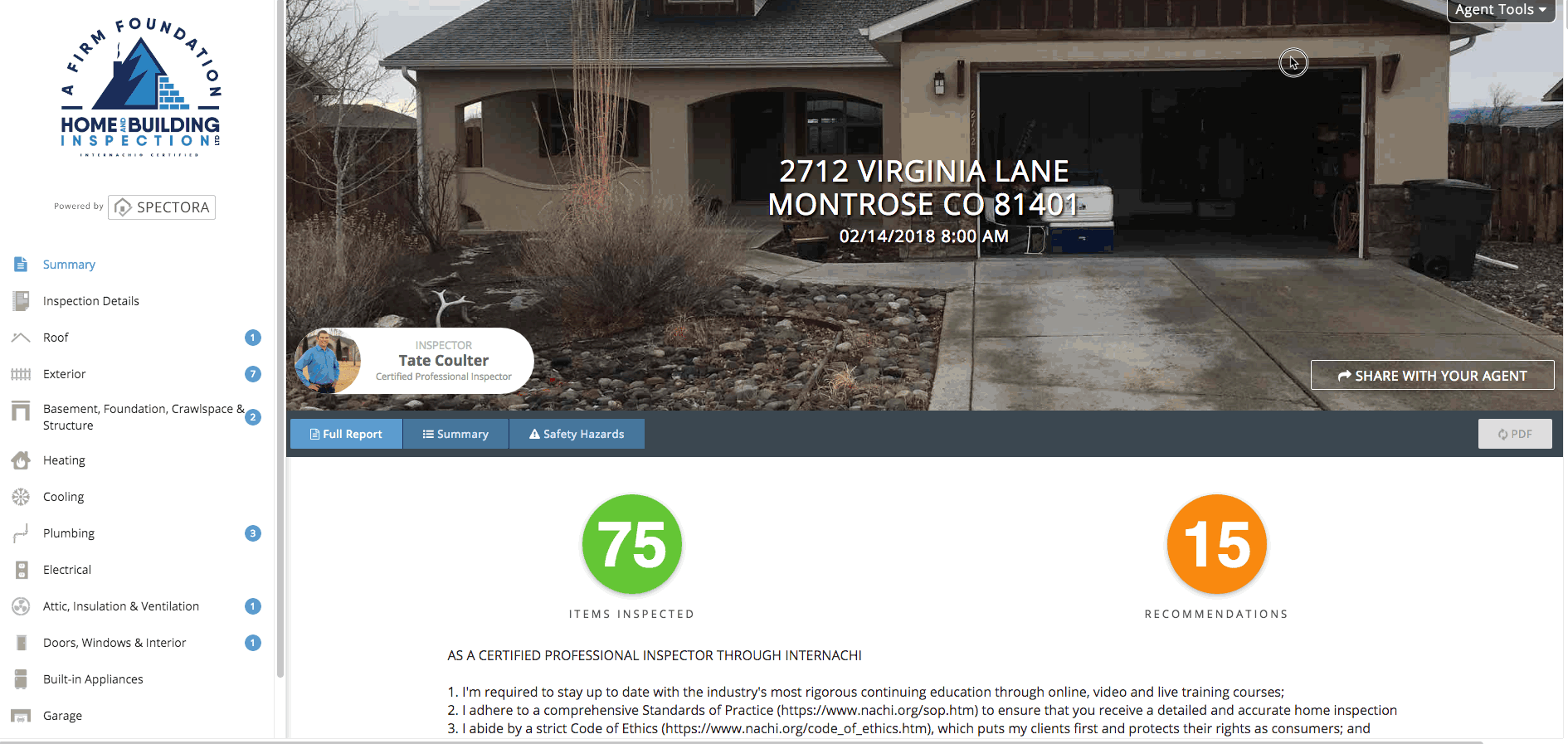

Easy Menus
On the main homepage, you can take advantage of the multiple menu options to get to the information detail you need more quickly. The menu along the left-hand side serves as a table of contents. It lists all the categories of items that were inspected such as, roof, exterior, doors, windows, and so on. In addition to these specific main menu jumplinks, you may choose to select one of the filters that are positioned horizontally at the base of the cover photo. These menus include the Full Report, Summary, and Safety Hazards, respectively.
Select your Level of Detail
The modern inspection report allows you to see what and how much detail you want. Here is a breakdown of what detail each view will show you:
Full Report
This report begins by showing you the general information about where the inspection took place, what type of house it was, and even the temperature at the time of the inspection. From there it goes one by one through each section of the categories giving the following information:
- A Chart with an overview of what items from that category were inspected
- Pictures of each problem area.
- Text accompanying the picture explaining the issue.
- Highlighted Click-On Tab at the bottom of the text box that indicates what type of professional (if any) is needed to correct the problem.
- Color Coding at the top of each box to indicate if it is a safety hazard or general issue.
Summary
The summary tab shows you just the picture and text boxes for the areas that are a problem or have a recommendation. The boxes are the same ones you see in the full report, they are just all grouped together and do not include the charts of the general information above them. You still see the color-coding, so you know the urgency of the situation and the tab at the bottom so you know what type of professional is needed.

Safety Hazards
The safety hazards view is similar to the summary view except it only shows you those items that require immediate attention. These are the boxes highlighted in red.
Let us know how we can help
A Firm Foundation is committed to helping our agent partners be more efficient and help increase client satisfaction throughout the home inspection process. Please let us know if you have any questions!
Proudly Serving
A Firm Foundation Home and Building Inspection Ltd
65414 Sunridge Ct
Montrose CO 81403
From the blog
 Secrets of Successful Real Estate AgentsSeptember 3, 2019 - 9:04 pm
Secrets of Successful Real Estate AgentsSeptember 3, 2019 - 9:04 pm How Seniors Can Find a Smaller Home to Flourish InJanuary 29, 2019 - 9:04 pm
How Seniors Can Find a Smaller Home to Flourish InJanuary 29, 2019 - 9:04 pm 10 Benefits of Working with a RealtorJanuary 16, 2019 - 6:59 pm
10 Benefits of Working with a RealtorJanuary 16, 2019 - 6:59 pm


